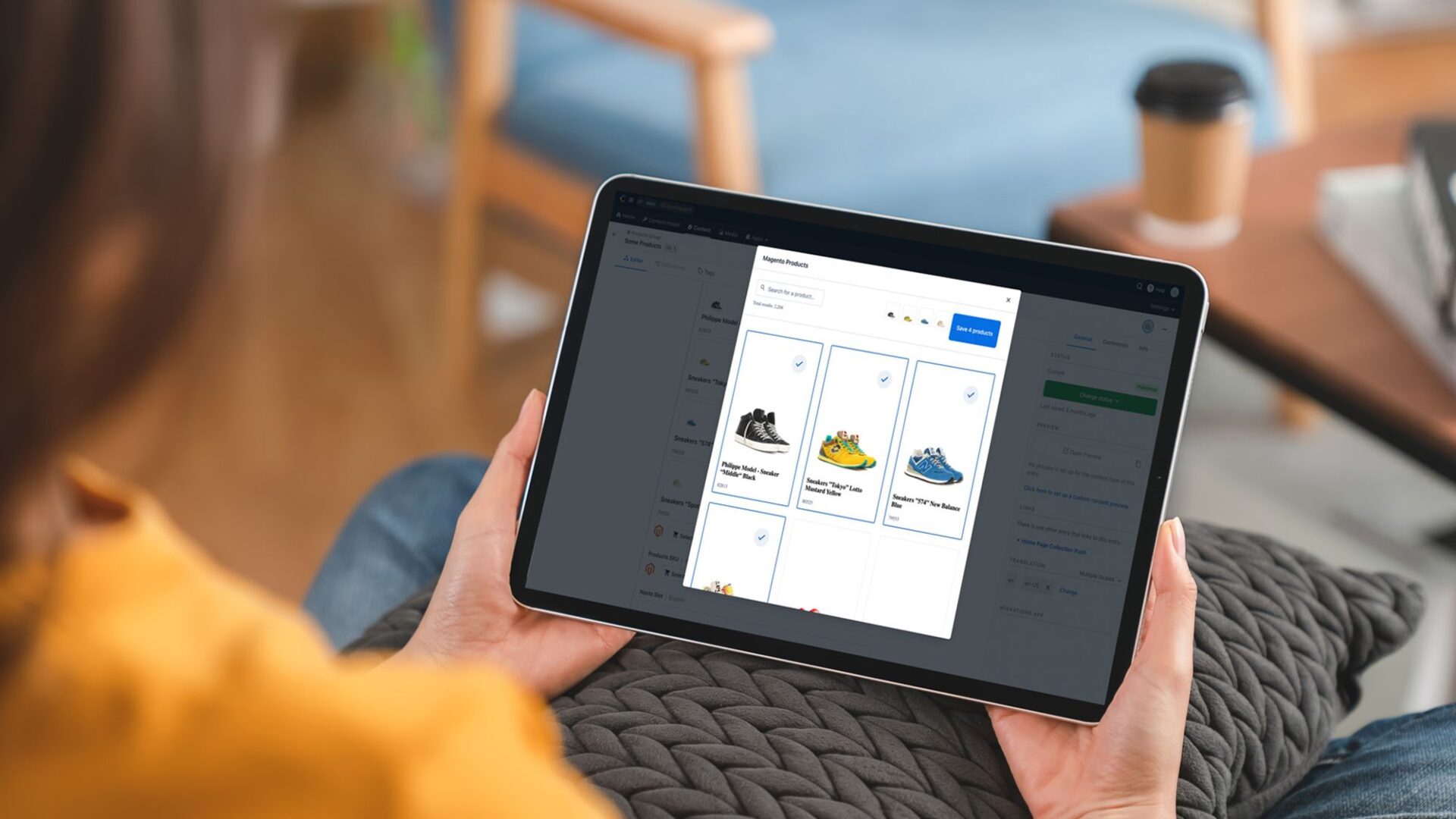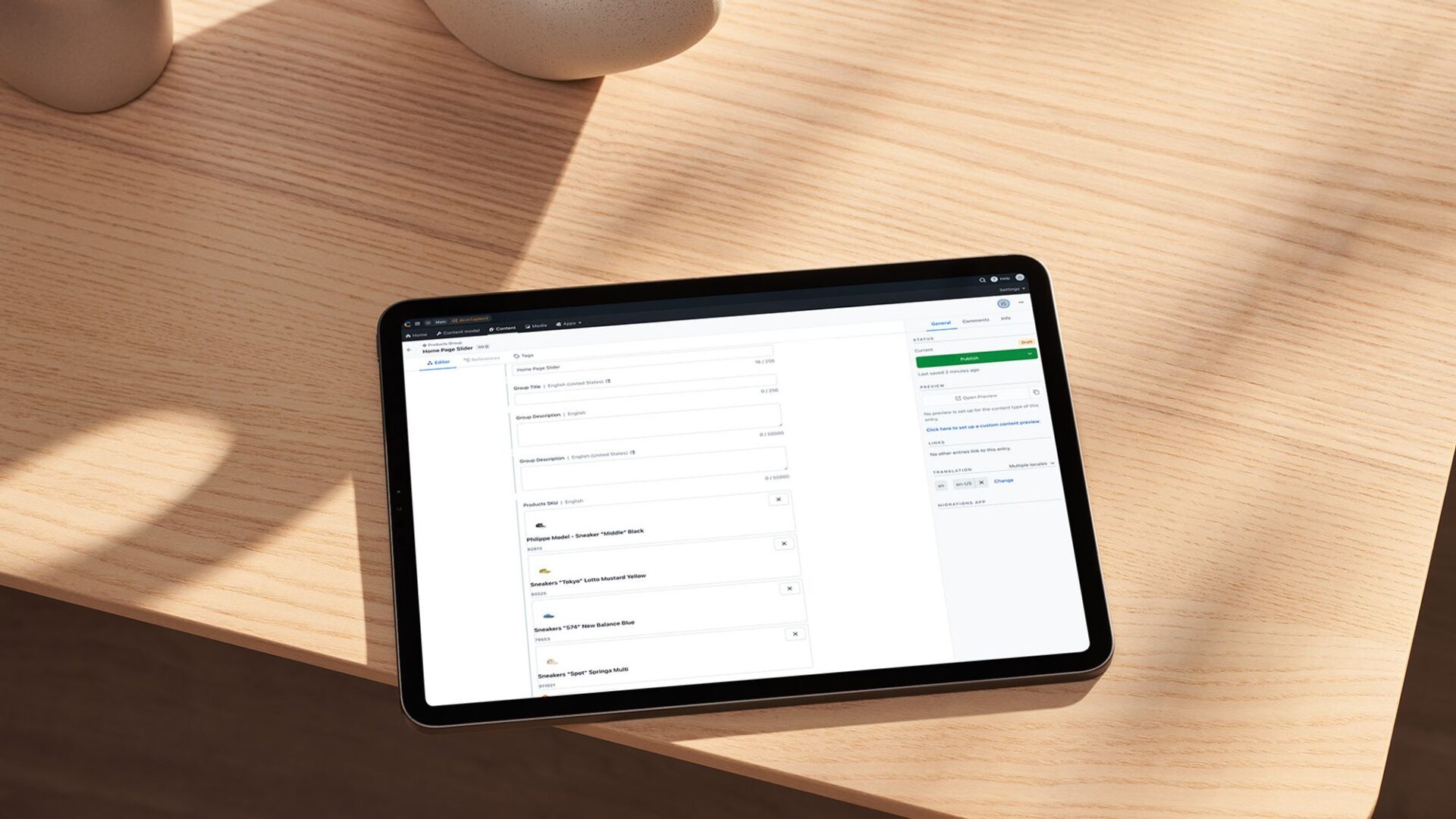Our work with Contentful x Adobe Commerce
-
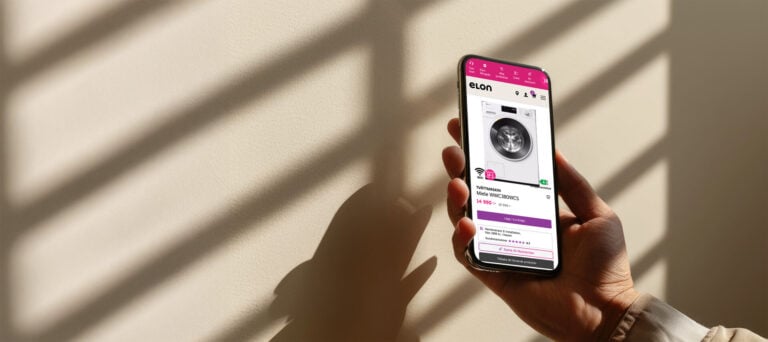
Elons AI assistent
Read about the AI-powered sales tool that makes in-store salespeople even better equipped to provide fast, accurate and personalised service.
View project -

Swiss Sense
Customer spotlight: Swiss Sense shares their experience transitioning to a headless CMS and partnering with Vaimo. Read more about their journey here.
View project -
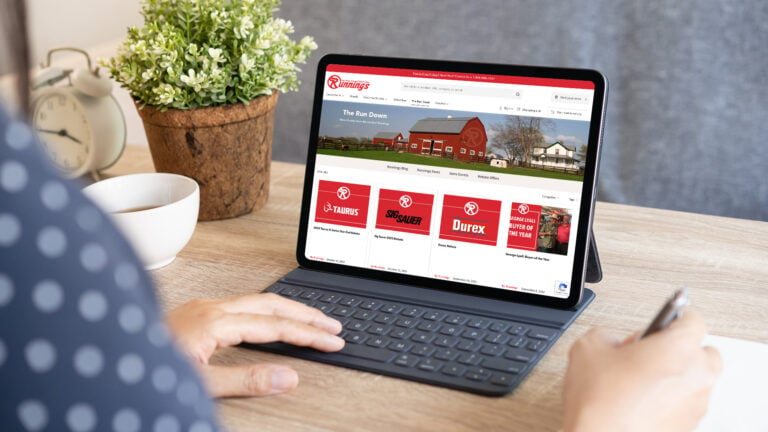
Runnings
Vaimo developed a powerful online store for Runnings, an American retailer of home, farm and outdoor products, which increased sales by 20%.
View project