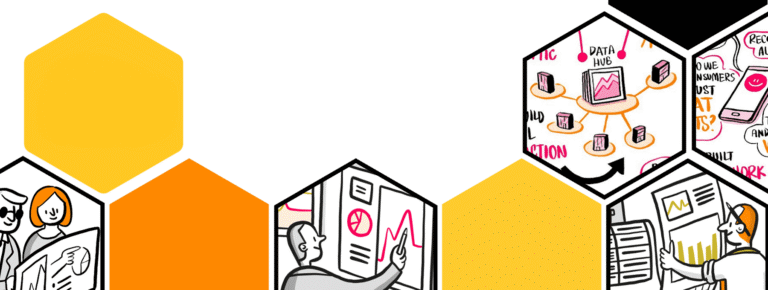We’ve got an incredible selection of tools and methods today to understand our customers deeply. The concept of the modern user experience (UX) and customer experience (CX) has allowed ecommerce stores to develop new levels of immersive shopping experiences and engagement with brands.
TABLE OF CONTENTS
- What is a User Journey?
- User Journey Within Web and App Design
- How to Build a User Journey
- The Basic Model
- Additional Action
- Group the Steps
- Processes to Make your Flow (and Designs) Better
- Key Takeaways
User journeys within UX and the overall customer experience (CX) help designers deeply understand the thoughts of their target audience as they travel through your website or app. Designers create diagrams of user journeys to illustrate the complete path the user takes.
But what’s a user journey, and how can you use it to improve your design?
What is a User Journey?
The user journey is the path that a potential user takes to complete a task on a website or an app. The user journey follows the user from the beginning through a set of steps towards a successful conclusion and final action, such as buying a product or service.
The user journey is the path the user takes, while a diagram can visually illustrate the journey.
User Journey Within Web and App Design
The user journey is the foundation for the content on your website or app. The product team must first understand the needs of your user to build a user journey and CX that will fulfill those needs.
Remember that you should have many user journeys—for your various unique users and your features! Your users will also change over time, and your user journey should fluctuate. You will need to rework your UX methodology regularly to optimize your CX.
For each user journey, you should consider the following:
- What is the user’s objective?
- What is essential to your user, and what will motivate them to continue?
- What information does the user require to complete the task?
- What is preventing the user from completing the task?
Related Reading: Persona Mapping–A Step-by-Step Guide
How to Build a User Journey
A diagram of your user journey is a useful analytical tool to visualize user interactions with your application. It generally takes the form of a flowchart or a mindmap to illustrate the logical steps or processes a typical user might take while interacting with your interface or design.
While there’s no set model for a user journey, they usually follow some version of the A.I.D.A. method, which stands for Attention, Interest, Desire, and Action.
The Basic Model
This model is built specifically for testing your existing interface or design. Every single action you take inside the interface corresponds to a single step (illustrated in the gray area in the illustration above).
Every step is composed of 3 parts:
- Part 1: What the user intends to do to advance their goal of fulfilling their desire (the top of the diagram below).
- Part 2: What the user can do on your interface to fulfill that desire (the middle zone).
- Part 3: The frustration the user experiences due to the capabilities not allowing the intended actions on your interface (the bottom zone).

The result of this model is also the point of the method—to solve the flaw in your design (the red zone). If Part 3 doesn’t exist, you can rest assured your design is working as intended.
Every major step taken by the user is composed of many minor steps. Every minor step involves a feeling or intention, an action, or inaction. The equation of the three steps provides valuable suggestions on what to change.
Related Reading: UX Audit 101–Why You Need It and How To Do It
Additional Action
Once you’ve compiled the steps of your user journey, you can connect them to a visual diagram. Map out the user journey and assign your user “lines” with real-life commentary gleaned from interviews and testing. This works because the user journey as a whole is meant to capture the psychographic behavior of the user. This exercise brings the user to life as a real person, not just a statistic.
Group the Steps
After you’ve mapped out the steps, group them into four distinct phases of the user journey:
- Awareness: This occurs when the user becomes aware of your brand or the need to connect to it. This possibly happens outside of your interface or at the very first interaction with your interface.
- Consideration: This step finds the user actively using your interface and considering all possible options to achieve their goal.
- Decision: This happens when the user settles for a specific product or service and analyzes the options to complete the purchase.
- Retention: This covers everything that occurs after the Decision to possibly guide the user to begin the process again in the future.
The user journey is an evolution of the A.I.D.A. method. Every phase of the user journey can be made of one or several steps. The absence of a step is generally considered a flaw in the overall UX path, especially within Awareness and Retention. However, having a single step for Consideration or Decision can be a positive thing.
Ideally, every key user journey should be mapped, and the process should be repeated every time major changes occur, or new features are added to your project.
Related Reading: Top 13 UX and UI Trends
“The user journey visually represents what a typical user would do on your site. It helps you better understand what friction you can eliminate to optimize the user journey. A good point of reference for UX quality assurance is to test a specific flow and ensure all steps are covered therein.”

Luca Cagnassi
Digital Designer
Vaimo
Processes to Make your Flow (and Designs) Better
To make your user journey and designs even better and connect with your users deeper, investigate design thinking.
Design thinking allows you to create innovative user journeys through deeper insights.
Please note that these steps don’t have to be sequential or followed precisely.
The UX process comprises the following steps: empathize, define, ideate, prototype, and test.
- Step 1 – Empathize: Try to gain an empathetic understanding of your user’s needs, usually through user research. Empathy is a critical element of a human-centric design process because it forces you to set aside preconceptions and see the world through your users’ eyes.
- Step 2 – Define: This step involves compiling your research from Step 1 into core issues. This stage is also the perfect chance to create user personas.
- Step 3 – Ideate: Armed with the deep insights from the first two steps, you’re ready to create unique ideas. Search for alternative methods to solve the core issue you’ve identified.
- Step 4 – Prototype: This experimental stage allows you to try different solutions to help you identify the best one. Your team can generate a scaled-down version of the features or products to try out your ideas.
- Step 5 – Test: While testing is imperative to a successful user journey, the secret is testing and re-testing to redefine your solutions potentially. The testing stage may throw you back several steps, and that’s a good thing—you want to rule out various potential solutions and determine the right one for your users.
Key Takeaways
UX as a whole is a new science, and it’s not written in stone.
- Cultivate your ideas and use the tools that user journeys offer.
- Keep in mind that different projects will require unique solutions; there’s no one size fits all in UX and CX.
- Experiment with different methods, and play around with user personas.
- Craft different visuals to display the same message.
- Remember that a user journey is a design tool, and it’s flexible to your needs.
We’ve helped hundreds of ecommerce companies develop and optimize their CX with best practices that quickly adapt to your unique case. Our roadmaps and plug-and-play action plans will save you months of research, testing, and strategizing and help you focus on the right things in the correct order.
Customer experience is everything. Make yours drive engagement and conversion. Talk to our experts today!